
A data entry form is displayed in which you must supply the information based on which the chart will be created.
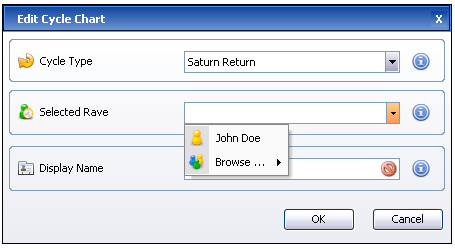
The Required Information includes:
Cycle Type
A selection must be made from the Cycle Type drop down menu. If the Solar Return or Lunar Return Cycle types are selected additional Year and Month entry boxes will appear allowing the user to specify the year/month for which a cycle calculation is desired.
Selected Rave
The Rave Chart for which this cycle is calculated. If the currently focused chart is a Rave Chart then it's name will appear as the first option in the list (in the example above the John Doe chart). The Browse command will let you look through the Chart Library to locate the correct Rave Chart.
Display Name
A name for this Cycle Chart.
A default display name will be created from the name of the person and the Cycle type but can be changed freely.