
A data entry form is displayed in which you must choose the Rave Charts from which the Connection Chart will be created.
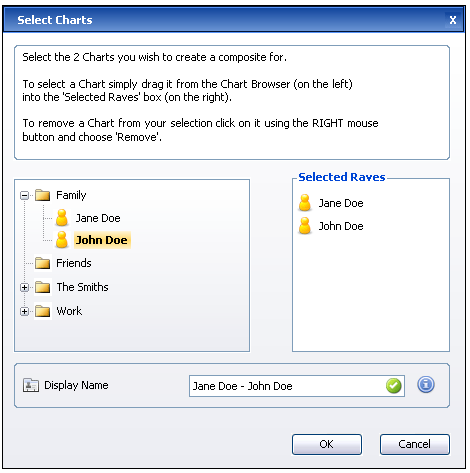
Display Name
A name for this Connection Chart.
A default display name will be created from the names of both participants but can be changed freely.